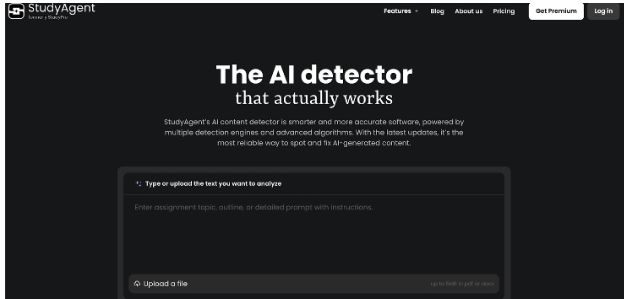
The landscape of higher education has shifted dramatically in the last few years. The influx of generative AI tools has fundamentally changed how students research, outline, and draft their assignments. While these tools offer incredible benefits for efficiency, they have also introduced a massive gray area regarding academic integrity. Students are now deeply concerned about accidental plagiarism or, worse, being falsely accused of submitting AI-generated work when they wrote it themselves. Teachers, meanwhile, are struggling to grade fairly in an environment where the origin of the text is uncertain.
Navigating this new reality requires reliable tools that provide transparency for both sides of the grading desk. This is where the AI writing detector from StudyAgent steps in, offering a reliable bridge between technological assistance and academic honesty. Unlike generic scanners designed for SEO bloggers, StudyAgent is built specifically for the nuances of academic writing. This guide will walk you through exactly how to use the platform to verify your work and move forward with confidence.
The Mechanics of StudyAgent's Online AI Detector
Before diving into the "how-to," it's crucial to understand what the tool is actually doing. No scanner can definitively prove that a human didn't write something. Instead, these tools deal in probabilities. They analyze text against vast datasets of known AI-generated content to see if the syntax, vocabulary, and sentence structures match those typical of Large Language Models (LLMs).
StudyAgent positions itself as the best AI detector for students because it is integrated into a larger suite of academic tools. It doesn't just tell you there's a problem; it offers workflows to fix it. Many users praise it as the most accurate AI detector for academic papers because it is less likely to flag correctly cited quotations or standard academic phrasing as AI, a common failing in other free online scanners. It is designed to detect AI writing that is trying to pass as a finished academic product.
Step-by-Step: Verifying Your Draft with the AI Detector Tool
Using StudyAgent is designed to be frictionless, integrating easily into a student's existing writing process. Whether you are checking a rough draft or a final submission, the process is straightforward.
Step 1: Accessing the Platform
Navigate to the StudyAgent website. If you are a new user, you will need to create an account. StudyAgent operates on a freemium model, allowing users to test basic features before committing to a subscription for higher word limits or faster outputs.
Step 2: Inputting Your Text
Once logged into the dashboard, locate the detector module. You will typically see a large text box. It is highly recommended that you scan your work in substantial chunks rather than sentence by sentence. AI detection works best with context. For the most accurate results when running an AI detector for essays, copy and paste at least several paragraphs, or ideally the entire paper, into the field. The tool also allows for direct file uploads (.docx or .pdf), preserving your formatting during the scan.
Step 3: Running the Scan and Reviewing Highlights
Click the "Detect AI" button. The analysis usually takes only a few seconds, depending on the length of the text. Once complete, the tool will present an overall score and, crucially, highlight specific sections of the text.
The highlights are just as important as the score. They indicate the specific sentences or paragraphs where the linguistic patterns most strongly resemble AI generation. Don't panic if you see highlights; look at them critically. Are they generic introductory sentences? Are they complex definitions?
Red Flags vs. False Alarms: Reading Your Probability Score
The most confusing part of using any detector is interpreting the final score. StudyAgent provides a percentage score that indicates the likelihood that the text was generated by AI. It is vital, and StudyAgent emphasizes this, that this score is not treated as definitive proof of misconduct. It is an indicator requiring human review.
Here is a general guide to interpreting academic AI scores:
0%–20%: Low Probability of AI
This score suggests the text shows natural variation and complexity typical of human writing. It is generally safe to submit. Only minor highlighted sections may need a quick review to ensure they reflect the writer’s own voice.
21%–60%: Mixed Signals
A score in this range indicates that the text may contain noticeable AI-generated elements, or it may be human writing that appears formulaic or heavily edited by tools such as Grammarly. The text requires review. Writers should focus on highlighted areas and consider rewriting those sections manually to add more personal analysis and varied sentence structures.
61%–100%: High Probability of AI
Texts in this category strongly match patterns commonly found in large language model outputs and are highly likely to be flagged by instructors. Significant revision is needed. Simply replacing words with synonyms is not enough — the writer should restructure arguments and provide unique insights that AI tools typically cannot generate.
Using Detection Data to Sharpen Your Originality
The true value of StudyAgent lies in its ability to act as a writing coach. If your scan returns a high score, view it as a diagnostic tool: it likely means your writing is flat, repetitive, or predictable.
To lower your score and sharpen your prose, focus on "humanizing" your work naturally:
Vary Sentence Length: AI tends to write in medium-length, compound sentences. Mix very short, punchy statements with longer, complex analysis.
Inject Personal Insight: AI summarizes; humans synthesize. Ensure every paragraph contains your unique take on the evidence rather than just reporting facts.
Use Specific Examples: Generalizations are the hallmark of AI. Ground your arguments in specific case studies or niche data points related to the prompt.
Using the detector during the drafting process ensures your work maintains academic integrity while simultaneously forcing you to write with more original flair.
Conclusion
Tools like StudyAgent are shifting the academic conversation from fear to confidence. By providing a transparent college AI detector, the platform serves as a mirror rather than a gatekeeper, reflecting the originality of your work back to you before it reaches a professor. Ultimately, using an AI detector for teachers or students isn't about catching cheats, but verifying originality. Use this tool to refine your unique human voice, ensuring that when you click "submit," you do so with absolute certainty in your integrity.
Media Contact
Company Name: Studyagent
Contact Person: Ksenia Salabay
Email: Send Email
City: New York
Country: United States
Website: https://studyagent.com/
